Linux for Beginners using Ubuntu (Learn Linux Basics)
It’s time now to get into the requisites for building a career in Ubuntu Linux.
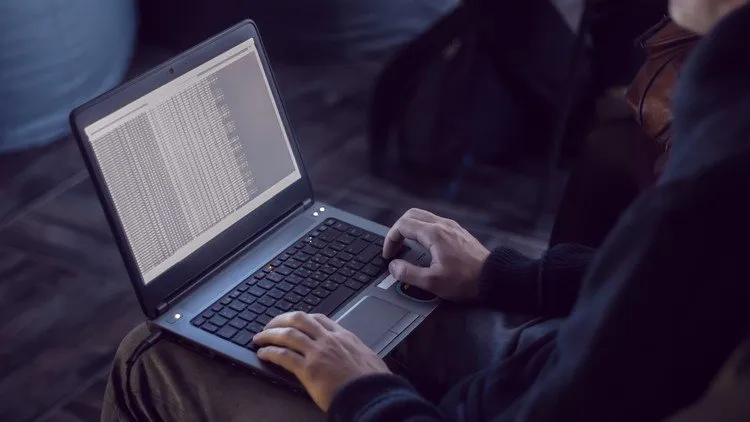
Linux for Beginners using Ubuntu (Learn Linux Basics) udemy course
It’s time now to get into the requisites for building a career in Ubuntu Linux.
What you'll learn:
-
Linux has a somewhat inaccurate reputation as being a much more technical and complex alternative to mainstay operating systems like Windows and MacOS.
-
Linux is available in a range of different distributions that are tailored to the needs and skill of their users.
-
Linux is an operating system (OS), which is the primary software that a computer uses to execute tasks and communicate directions to its hardware.
-
Both ethical (white hat) hackers and malicious (black hat) hackers often prefer to use the Linux operating system (OS) over Windows OS.
-
For beginners learning Linux to pursue a career in IT or software administration.
-
You may only need a basic understanding of how to navigate and execute functions using Linux and how applications built on Linux behave.
-
Software-focused career paths that frequently use Linux include developer and software engineering roles for Python, Java, and Linux systems.
-
The name “Linux” can refer to both the kernel itself (the Linux kernel) and an operating system built around that kernel.
-
The core component of any operating system is called the kernel. Linux’s core is simply referred to as the Linux kernel.
-
For beginners, a few of the most highly recommended Linux distributions include Elementary OS, Ubuntu Linux, and Ubuntu Budgie.
-
Other distributions that are considered easy to learn and master are Linux Mint, Zorin OS, Nitrux, Kodachi, Rescatux, and Parrot Security.
-
Learn Linux from scratch
-
What is Linux
-
Setting Up the Laboratory
-
Distributions
-
Pieces of Linux
-
Shells
-
Linux Signs $,#,%
-
Desktop Environments
-
Linux GUI
-
Command Parameters
-
List Files – “ls” Command
-
Print Working Directory – “pwd” Command
-
Show Manuel – “man” Command
-
Change Directory – “cd” Command
-
Concatenate Files – “cat” Command
-
Display Output – “echo” Command
-
View the File with “more” Command
-
View the File with “less” Command
-
Print First Lines with “head” Command
-
Print Last Lines with “tail” Command
-
Global Regular Expression Print – “grep” Command
-
Output Redirection
-
Output Redirection : Pipe “|”
-
Linux File Systems
-
Linux File Hierarchy
-
File Permissions
-
Make Directory – “mkdir” Command
-
Create File & Modify Date – “touch” Command
-
Remove Files or Directories – “rm” Command
-
Copy and Move Files or Directories – “cp” & “mv” Command
-
Find Files and Directories – “find” Command
-
Cut Parts of Lines – “cut” Command
-
Change Ownership of a Given File – “chown” Command
-
Network Settings
-
Display Network Status – “ifconfig” Command
-
Leasing New IP from DHCP Server
-
Services
-
Location of Services
-
User Management in Linux
-
Important Files – “passwd” and “shadow”
-
Adding a New User
-
Change the Group and Delete a User
-
Process Management
-
Monitoring Running Processes – “ps” and “top” Commands
-
Killing Processes
-
Package Management
-
Package Management Concepts
-
Foremost Linux Package Managers
-
Repository
-
APT Package Manager
-
Install From Source Code
-
System Monitoring
-
Monitoring – “df”, “top”, “vmstat”, “netstat” Commands
-
linux ubuntu linux for beginners ubuntu linux linux basics for beginners linux ubuntu linux for beginers libre office linux beginner linux basics for beginners
Requirements:
-
4 GB (Gigabytes) of RAM or higher (8 GB recommended)
-
64-bit system processor is mandatory
-
10 GB or more disk space
-
Enable virtualization technology on BIOS settings, such as “Intel-VTx”
-
All items referenced in this course are Free
-
A strong work ethic, willingness to learn Linux Environments
-
Nothing else! It’s just you, your computer and your ambition to get started today
-
Curiosity for Linux, Linux Administration, Linux Command Line
Description:
Are you Curious about Ubuntu Linux, but not sure where to start ? Start here: “Linux for Beginners using Ubuntu" will teach you everything you need to know about Ubuntu in easy-to-understand language.
Ubuntu is a fast, secure and easy-to-use operating system used by millions of people around the world. Linux for Beginners using Ubuntu (Learn Linux Basics) Udemy
- Ubuntu is a Linux-based Operating System
- It is Most Popular Linux Distribution.
- It is open sourced
- Cost free
- Easy to use
- non-proprietary
- Strong focus on
- Usability
- Easy to installation
- One user (initially— you can add more users later)
In this Course you will learn Installation, configuration, customization, adding software to the system, working with the desktop environment, as well as the many included programs and features of Ubuntu Linux.
Get to know the Ubuntu Linux operating system watching these videos . Every video shows how to perform one task, in a practical and concise approach. By the end of it you will be familiar with most of the common tasks we normally do on computers. It is intended for the absolute beginner in a GNU/Linux environment. The series is thought and build with the end user in mind: we don't assume you know anything, we try to be as practical as possible, building up from the most basic stuff up to the more fancy configurations. We hope you will enjoy watching them!
...………So lets start wave your neurons with Ubuntu Linux.
Who this course is for:
- This course is designed for beginners, especially users who have never installed or operated an Ubuntu Linux
- No experience with Linux is necessary.
- Anyone with a desire to learn about Linux.
- People thinking about a career as a Linux system administrator or engineer, but need the basics first.
- WordPress for Beginners: Create Your Own WordPress Website
- Spring MVC For Beginners - Build Java Web App in 25 Steps
- Blog Tips - 30 Days to Successful WordPress Blogging in 2019
- Oracle Database Cloud for DBAs
Course Details:
- 10 hours on-demand video
- Full lifetime access
- Access on mobile and TV
- Certificate of completion
Linux for Beginners using Ubuntu (Learn Linux Basics) udemy free download
It’s time now to get into the requisites for building a career in Ubuntu Linux.
Demo Link: https://www.udemy.com/course/ubuntu-linux-an-absolute-beginners-tutorial-guide/

